 Do you want to add a PDF file to your WordPress site? In today’s post, you will quickly see how it is very easy to upload PDF files and make them available for download on your WordPress site.
Do you want to add a PDF file to your WordPress site? In today’s post, you will quickly see how it is very easy to upload PDF files and make them available for download on your WordPress site.
Adding PDF files is very important because you can use PDF file downloads in a member-only website that sells digital downloads or if you want to grow your email subscribers. In addition, you can use them to accept user-generated content.
How to Add Downloadable PDF to WordPress
It is important to note that you do not need any coding experience to implement this solution. This is because WordPress has a built-in feature that allows you to add files and allow users to download the file. This means that you do not need to install any plugin or alter any core files on your site.
Let us get right into it.
Summary Steps: How To Add PDF To WordPress Site
- Why is it Important to Upload PDF Files in WordPress?
- How to Upload PDF Files in WordPress
- How to Add a PDF file to a Post or a Page in WordPress
Why is it Important to Upload PDF Files in WordPress?
It is important to upload PDF files in WordPress because they are the most popular file formats. This is because you can convert long guides and tutorials into PDF files. This means that you can offer them as exclusive content to users on an email list.
In addition, you can use PDF files to easily reduce high bounce rates by allowing your visitors to download PDF files and complete an action. In addition, these files boost user engagement.
It is worth mentioning that you can also use PDF files to offer exclusive members-only premium content on a membership site. Let us look at how you can upload PDF files in WordPress.
How to Upload PDF Files in WordPress
In this section, we will share how you can upload a PDF file and share it with everyone on your site. This process is very similar to uploading images and other media files on your website. It is not a complicated process because you do not need any plugins.
To get started, here are the steps you need to follow:
- Login to your WordPress admin area.
- From the dashboard, navigate to Media > Add New.
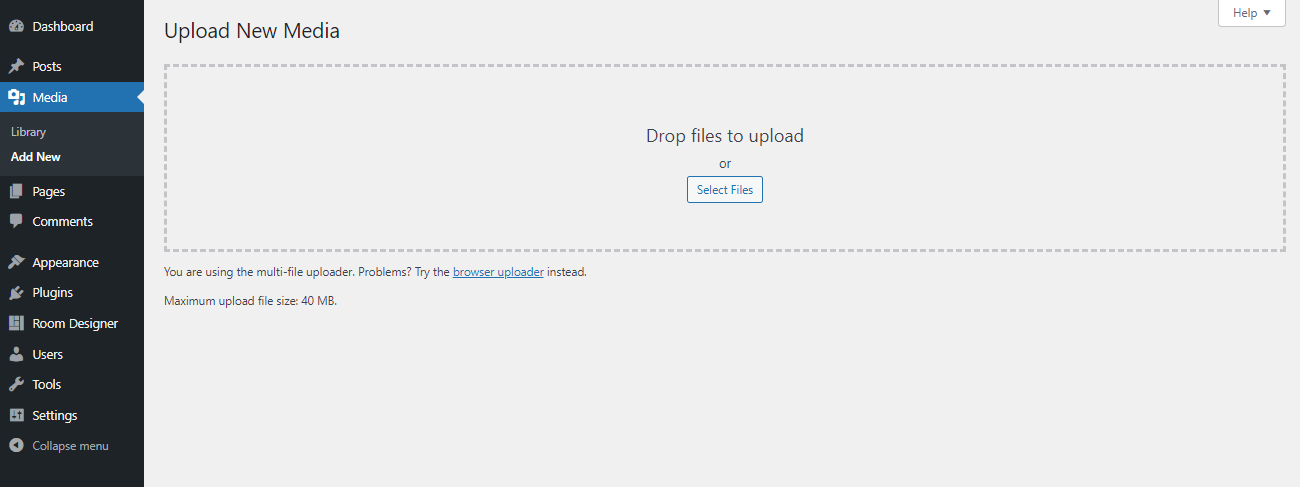
- The next step is to drag and drop your PDF file in WordPress. Alternatively, you can click the “Select Files” button to upload your file.
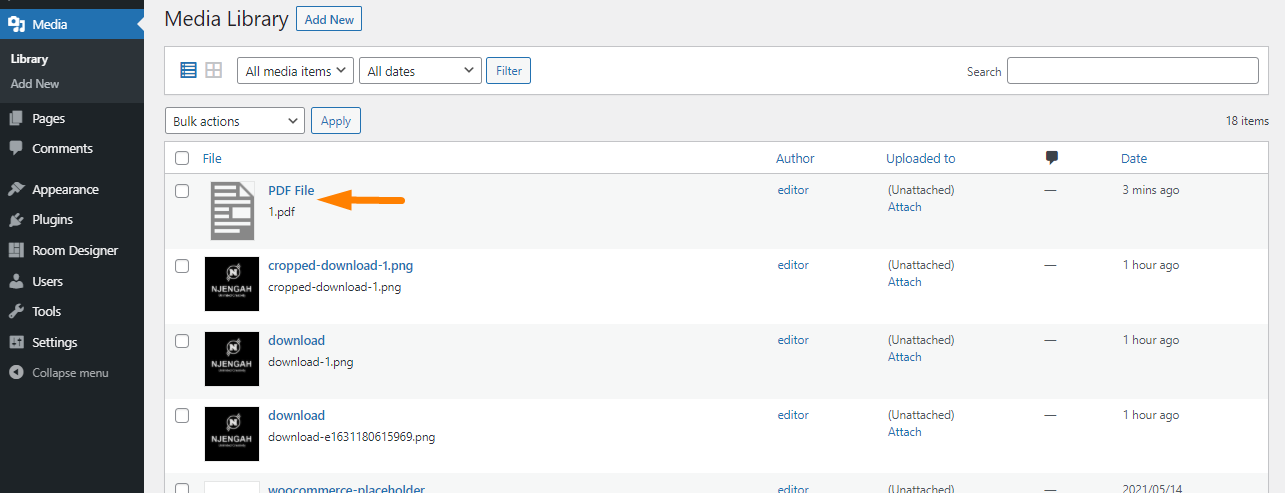
- The file will be uploaded to your WordPress website.
How to Add a PDF file to a Post or a Page in WordPress
After the PDF file is uploaded to your site, you may want to add it to a post or a page. It is worth mentioning that WordPress, by default, does not let you embed full PDF files. However, you can add them as download links.
Here are the steps you need to follow:
- Login to your WordPress admin area.
- From the dashboard, navigate to Posts and then add a new post or edit an existing one to add the PDF file.
- The next step is to add a File block in the editor as shown below:
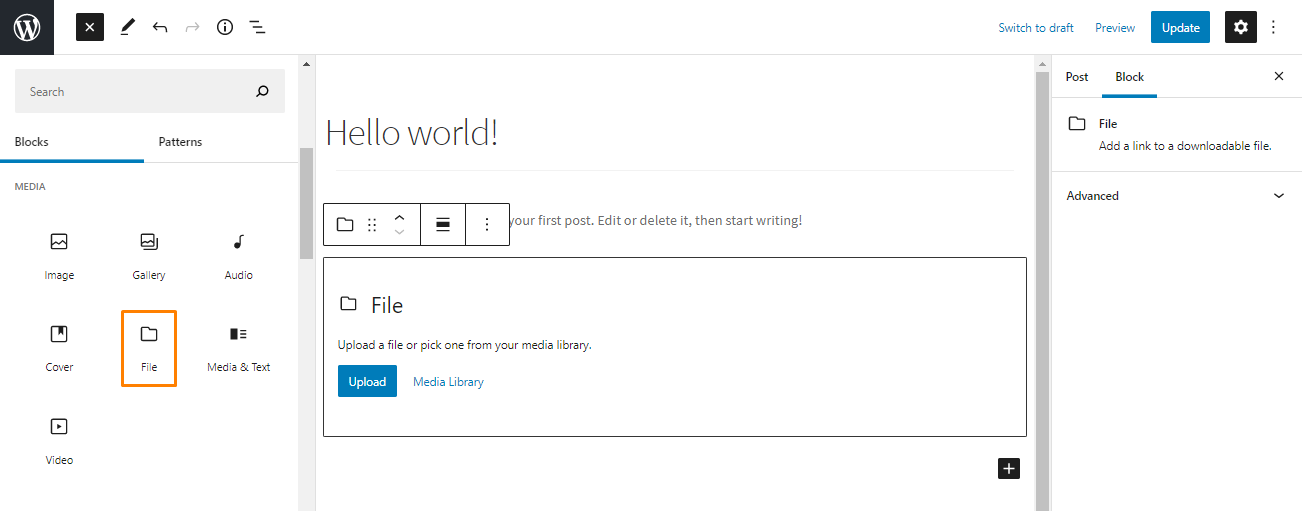
- Click the ‘Media Library’ option and upload the PDF file.
- After that, enter a title and edit the file name. It is important to note that WordPress allows you to show a download button. In addition, you can change the button text or link the button to an attachment page.
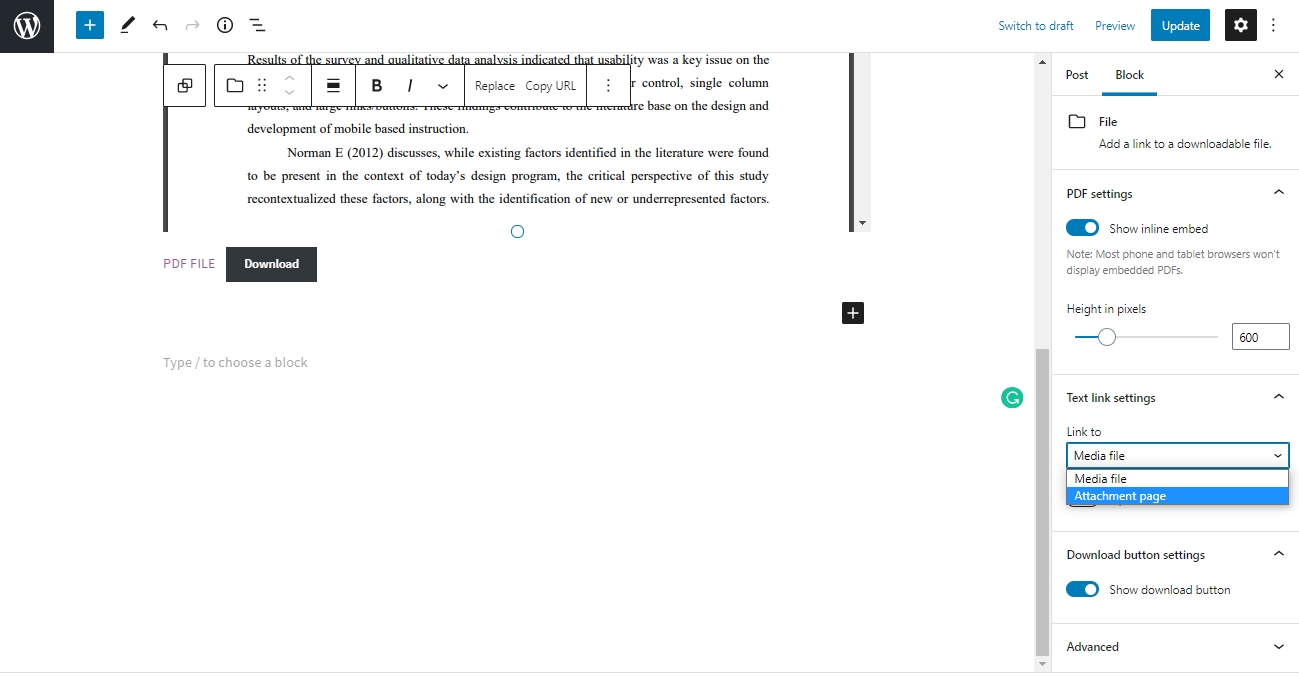
- After making all the changes, publish the post or page.
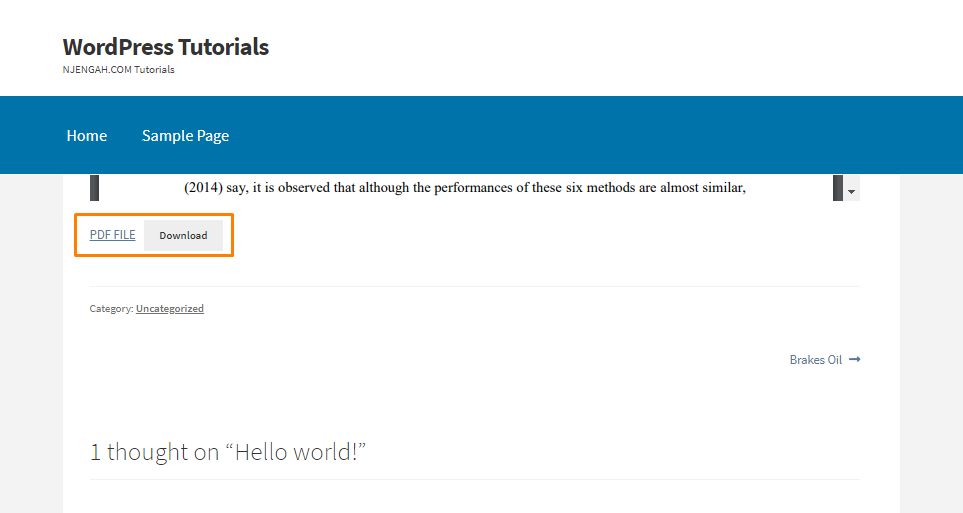
Conclusion
In summary, we have shared how you can upload a PDF file in WordPress. In addition, we have provided a detailed step-by-step guide on how to upload a PDF file to a post or page. As you have seen, it is not a complicated process.
It is worth mentioning that you can use your PDF uploads to grow your email list, sell PDF downloads as premium content, or allow users to upload files.
Similar Articles
- WordPress Convert Post To WooCommerce Product
- How to Add Custom Background For WooCommerce
- WooCommerce Different Prices For Different Countries
- 30 Best Download Plugins for WordPress File Sharing & More
- How to Create Popups in WordPress Without Installing a Plugin
- How to Backup WooCommerce Database
- How to Import Products WooCommerce
- 15 Best Website Builder ( Reviews & Comparison )
- How to Add Currency to WooCommerce [Custom Currency]
- How to Customize WooCommerce Product Pages
- How to Clear Cart On Logout In WooCommerce
- How to Style WooCommerce Checkout Page
- How to Set Up WooCommerce Cart and Checkout on the Same Page
- How to Use WooCommerce to Set Up Online Store
- How to Attach PDF Invoice to Email WooCommerce
- How to Add WordPress Customizer Setting WooCommerce
- How to Add New Column On WooCommerce Orders Page
- How To Use Genesis Framework With WordPress
- Wix vs WordPress Complete Comparison » [Features, Pros & Cons]
- How to Create Checkbox Field in WooCommerce Checkout Page
