
Are you looking for a way to generate additional revenue through affiliate products in your WooCommerce store?
The best choice for you is the Amazon affiliate program.
It allows you to sell products from Amazon.com as an affiliate and earn a commission on each sale.
By the end of this post, you will be able to build an Amazon affiliate store using WordPress. This is the easiest way to generate revenue.
Let us see how you can achieve this.
What is an Amazon Affiliate Store?
An Amazon affiliate store is an online store that promotes products listed for sale on amazon.com.
By adding affiliate links to the products, you are sending traffic to Amazon. The link will redirect customers to Amazon to complete the purchase.
Once a customer completes a purchase through the affiliate link, you will earn an affiliate commission. This also saves time, as you do not have to source products, manage orders, ship products, or keep track of inventory.
It is worth mentioning that Amazon affiliate stores are popular because you can get started with very little money. The other advantage is that there are many products listed on Amazon.
Steps to Add Amazon Affiliate Products to WooCommerce
Before you proceed, it is important to note that this tutorial assumes that you have WooCommerce installed and running. You also need to have an existing account in the Amazon Affiliate program.
Here are the steps you need to follow:
- Log into your Amazon account using the email address and password associated with that account.
- If you do not have one, go ahead and create one. You will be required to provide payee information and answer questions about your website. Let the wizard be your guide.
- Once you have completed the setup process, your application will be reviewed and approved by Amazon.
- After approval, it is now time to add external affiliate products to your website. WooCommerce allows you to integrate affiliate products seamlessly into your website. You can add them by navigating to Products > Add New
- Enter the title and a detailed description of the product you are adding, as shown below:
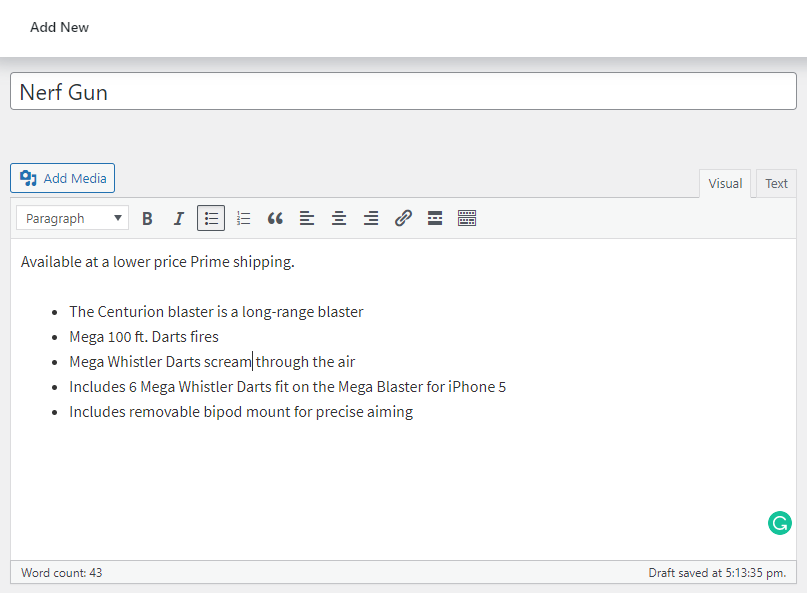
- The next step is to scroll down to the product data meta box and select ‘External/Affiliate Product’ under the ‘Product type’ dropdown menu.
- After that, get the URL from your Amazon Associates account dashboard. You are required to search for the product and then click on the get link button:
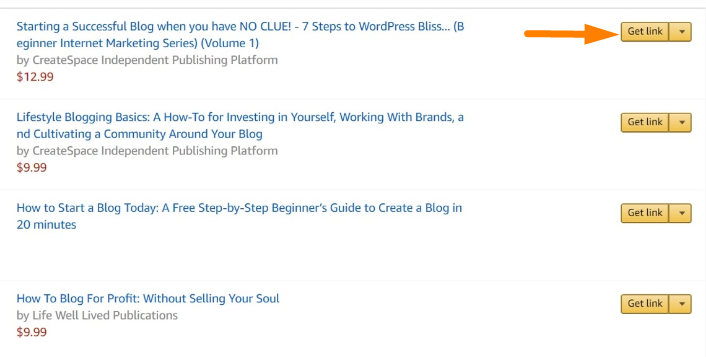
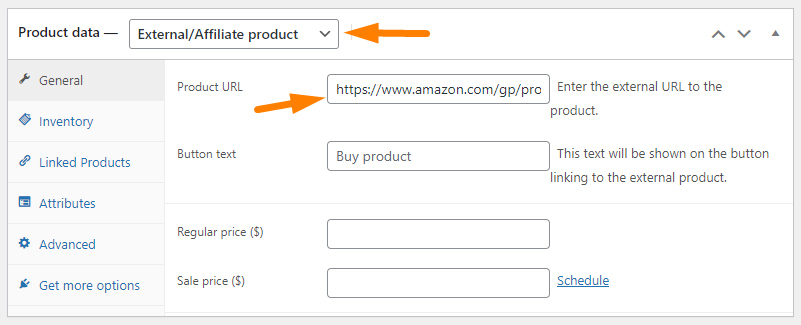
- Enter the product affiliate URL.
- Publish the product.
It is important to note that you need to leave the ‘Price’ field blank. This is because Amazon’s affiliate program policies do not allow you to manually enter price information.
You should not use content from Amazon for product pages, but you can add affiliate links from other programs as well.
Repeat the process to add more affiliate products to your store.
Conclusion
By now, you should be able to create an affiliate store using WooCommerce. It is not a very complicated process, but you have to be reviewed first by amazon.
If you have a blog, you can add affiliate links to your blog posts to earn affiliate commissions.
We hope that this article helped you to start an Amazon affiliate store.

Joe is an experienced full-stack web developer with a decade of industry experience in the LAMP & MERN stacks, WordPress, WooCommerce, and JavaScript – (diverse portfolio). He has a passion for creating elegant and user-friendly solutions and thrives in collaborative environments. In his spare time, he enjoys exploring new tech trends, tinkering with new tools, and contributing to open-source projects. You can hire me here for your next project.
Similar Articles
- WooCommerce Redirect After Checkout: Redirect to Custom Thank You Page
- WooCommerce Redirect After Logout [Ultimate Guide]
- 100+ Tips, Tricks & Snippets Ultimate WooCommerce Hide Guide
- How to Set Up WooCommerce Product Price Per Kg
- How to Remove Uncategorized Category In WordPress WooCommerce
- How to Create WooCommerce Custom Shop Page
- WooCommerce Checkout Optimization Quick Guide
- How to Display Products by Category Shortcode WooCommerce
- WooCommerce Image Placeholder Guide
- WordPress Developer Kenya With 8+Years Experience
- How to Add Search to Shop Page In WooCommerce
- How to Change Link Color in Storefront WooCommerce Theme
- How to Export Products In WooCommerce
- How to Add Google Analytics to WooCommerce
- How to Set Up Free Shipping with Minimum Spend In WooCommerce
- How to Import Products WooCommerce
- How to Create WooCommerce Recently Viewed Products Shortcode
- How to Add Product SKU In WooCommerce
- How to Customize WooCommerce Product Pages
- How to Add Wishlist In WooCommerce
